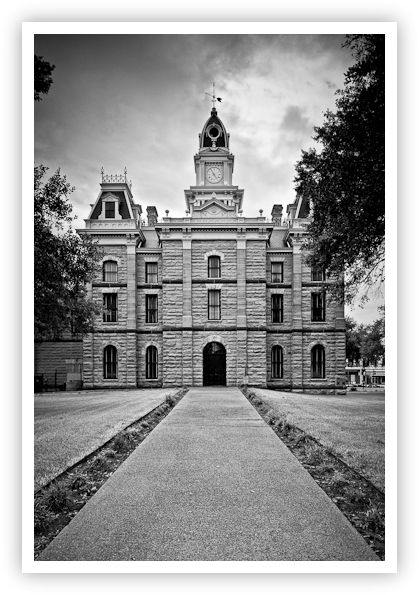Winter Wheat – Fayettville, Texas
Copyright © 2010 Jeff Lynch Photography
Shot taken with a Canon EOS 5D Mark II set on aperture (Av) priority using a TS-E 24mm f/3.5L II lens tripod mounted. The exposure was taken at 24mm, f/16 for 1/20th of a second at ISO 100 using a Singh-Ray warming polarizer filter. Post capture processing was done in Adobe’s Lightroom 3.
Click on the image above for a larger version.
Much of my commercial work comes to me through word-of-mouth advertising and referrals, not through this blog, my Flickr stream or through my incoherent “twitterings”. I’m from the generation where “face-to-face” customer meetings often lead to “handshake” agreements and business was done more with “personal” contact and less telephone, email, text messages, blog postings and twitter feeds. My business clients often became my friends and my friends often told their friends about my business.
I’m from a time when my “competition” was also my friend or at least a respected acquaintance and when a client needed a photographic service I couldn’t provide (senior portraits, weddings, etc.) I would refer them to my competition. It was in many ways, a much simpler time just a few short decades ago.
Oddly enough, much of my landscape and nature photography business comes to me through the Internet from Google, Flickr and Twitter referrals. Social media plays an ever more important role in “marketing” my favorite works taken around the beautiful state of Texas these days. Potential clients seem to “find me” more often than not by referrals from search engines like Google and Bing. There are days when one of my images hits Flickr’s front page and I’ll see my blog hits triple and my emails quadruple from their normally sedate rhythm.
On average, I get five to ten emails a week from folks “trolling” for landscape and nature images on Flickr. Some are from legitimate prospects like the small agency from DC that purchased five licenses last week (many thanks folks) and some are from regional NGO’s (non-governmental organizations) seeking artwork for their projects but most are from “trolls”.
Trolls are those individuals and companies (both large and small) that search the Internet looking for inexpensive or “free” images to use for their advertising, decorating, marketing or sales promotions. Trolls often pose as legitimate prospects “with really tight budgets” hoping to find inexpensive images posted on a blog or on Flickr from amateur photographers that don’t understand the value of their work. The troll’s goal is to “con” the naive amateur photographer into selling his or her images outright for a measly $50 rather than licensing them as is the standard in our business today.
Tips for Spotting a “Troll”
- The person contacts you via Flickr asking to “buy” an image rather than asking to “license” an image. Legitimate art directors and agencies don’t “buy” prints like consumers do, they license an image for an intended purpose.
- The person asks you to email a “high resolution proof” (300 dpi) rather than a normal (72 dpi) proof. Legitimate art directors and agencies never ask for high resolution images until payment is received. They will also have very specific requirements for the final image format (JPEG or TIFF), resolution (240 dpi ~ 300 dpi) and color space (sRGB, Adobe RGB, ProPhoto RGB or CMYK).
- The person asks you to supply the “raw” image file along with or in place of the final output. This is the biggest “tell” in the troll’s con game. No legitimate art director or ad agency would ever ask for a raw file.
- The person contacts you saying “they’re looking at several other photographers work” including your own and that your “price” has to be competitive. This is pure bull hockey. By the time a legitimate art director or agency has tracked you down, they know exactly what images they need and what their budget can afford.
- The person flatters you and your work unnecessarily. Most legitimate art directors and ad agencies look through thousands of beautiful images each week and after a while they become jaded to all but the very best. Remember, there is only one Joe McNally and you ain’t him.
- The person offers you less than $200 for each image. I don’t care what state you live in or what the current economic conditions are. No self respecting art director or ad agency would “expect” a professional photographer to “license” an image for ANY commercial use for less than $200.
Separating the Wheat from the Chaff
Dealing with the “trolls” is a part of the photography business today, whether you’re a serious amateur or seasoned professional. Learning to tell the difference between a legitimate prospect and a troll is a skill every photographer must develop and hone.
I’ve walked away from dozens of bad deals in this business by respecting my “value” as a photographer and the value provided by my peers. When well-intentioned amateurs unknowingly “give away the farm” to these trolls, they gain a few quick bucks but damage the entire market.
If your photographic work is good enough to attract the “trolls”, it’s probably good enough to license properly for a reasonable fee. Remember that fact, the next time you receive an email telling you how great your Flickr photos are and asking to “buy” them for $25. The job you save may be my own!














 In a
In a 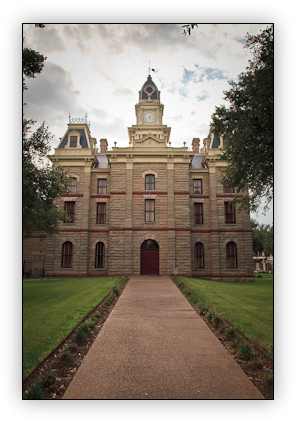 I was fortunate enough to be able to try out this lens last year during a shoot in Goliad, Texas. I started by setting up my tripod and taking a few quick shots of Goliad’s historic courthouse using my EF 24-105mm zoom at 28mm.
I was fortunate enough to be able to try out this lens last year during a shoot in Goliad, Texas. I started by setting up my tripod and taking a few quick shots of Goliad’s historic courthouse using my EF 24-105mm zoom at 28mm.