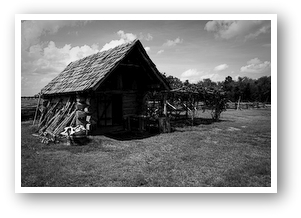Here’s another shot taken during my little stroll around the George Ranch Historical Park, one of the oldest Texas homesteads settled in 1824 by Henry and Nancy Jones as part of Stephen F. Austin’s first colony.
As I was walking around the 1830’s homestead site, I met a man sitting on the “dog-trot” of his log cabin, carving a black powder loading “measure” from the tip of a bull’s horn. If I remember his words correctly, it seems that his brother had borrowed his flint-lock rifle, measuring funnel and black-powder and somehow had lost the measuring funnel. I could tell from his voice that carving a new one was going to be a long slow process, especially in the heat and humidity of an East Texas summer day.

Hard Working Man
Copyright © 2008 Jeff Lynch Photography
Shot taken with a Canon 40D , 17-40mm f/4 L at 40mm, f/5.6, 1/60th sec at ISO 200 on SanDisk digital film. Post processed in Adobe Lightroom 2 using the “Punch” preset. Click on the image above for a high resolution version.
I sat a spell and listened while he talked about his homestead, the fields he had under plow, the new smoke-house he was fixing to build and about the new shotgun he was looking to buy. He even let me handle his flint-lock rifle and get a good look at the fine workmanship of the wood stock and iron barrel. We had a nice chat and I asked if I might look him up the next time I was traveling this way. Being a southern gentleman, he said “Why sure. You’re welcome anytime but you should really come around for Texian Market Days in the fall. All sorts of folks will be coming around and its a whole lot of fun”.
I said that sounded like a great idea to me and thanked him for his hospitality. And as I walked down the path, I new that I’d just met one hard working southern gentleman.
Special thanks to J.R. Thomas, the 1830’s Site Lead at the George Ranch Historical Park for his time, his enthusiasm and his incredible acting ability. Staying “in character” as an 1830’s farmer when faced with a Canon 40D takes some kind of skill. By the end of our conversation I was willing to suspend disbelief and find myself transported back in time to the 1830’s. It was a great shoot and a whole lot of fun!




 Adobe’s Lightroom 2 comes with some really high quality creative “presets” that are a great way to create a custom look for a series of images like the ones I displayed in my previous post entitled
Adobe’s Lightroom 2 comes with some really high quality creative “presets” that are a great way to create a custom look for a series of images like the ones I displayed in my previous post entitled